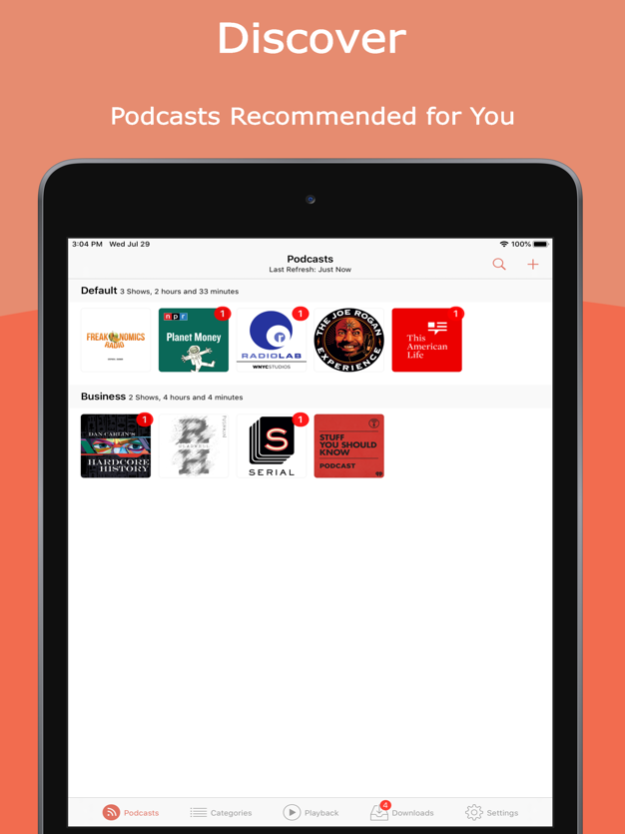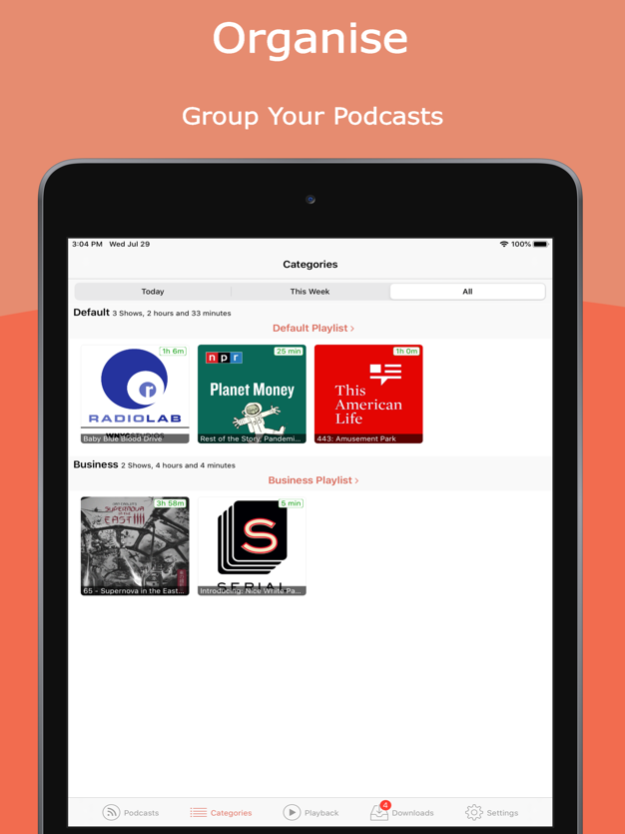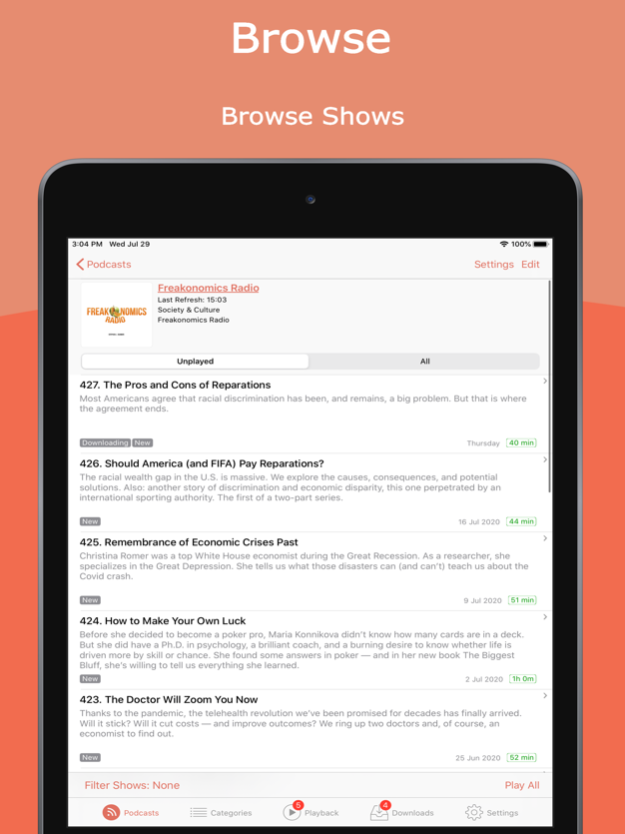Version History
Here you can find the changelog of Podcast Player RSSRadio since it was posted on our website on 2016-09-30.
The latest version is 5.4.28 and it was updated on soft112.com on 19 April, 2024.
See below the changes in each version:
version 5.4.28
posted on 2024-01-26
Jan 26, 2024
Version 5.4.28
Thanks for those of you who have rated RSSRadio on the App Store, this is a big help and encouragement. To those who haven't yet done so, I hope you will find time soon.
Whats New:
5.4,27
* Bug fix for feeds with variable amount of whitespace in their show id’s
5.4.26
* Bug fix for player hanging
5.4.25
* Bug fixes
5.4.24
* Bug fixes
* Fix podcast duplicate detection
version 5.4.26
posted on 2023-11-21
Nov 21, 2023
Version 5.4.26
Thanks for those of you who have rated RSSRadio on the App Store, this is a big help and encouragement. To those who haven't yet done so, I hope you will find time soon.
Whats New:
5.4.26
* Bug fix for player hanging
version 5.4.25
posted on 2023-11-06
Nov 6, 2023
Version 5.4.25
Thanks for those of you who have rated RSSRadio on the App Store, this is a big help and encouragement. To those who haven't yet done so, I hope you will find time soon.
Whats New:
5.4.25
* Bug fixes
5.4.24
* Bug fixes
* Fix podcast duplicate detection
version 5.4.24
posted on 2023-10-18
Oct 18, 2023
Version 5.4.24
Thanks for those of you who have rated RSSRadio on the App Store, this is a big help and encouragement. To those who haven't yet done so, I hope you will find time soon.
Whats New:
5.4.24
* Bug fixes
5.4.23
* Bug fixes
* New style badge for manual download shows
* Fix local searching by show title
* Fix issue where playback may not stop at end of file if rebuffering has occurred recently
5.4.22
* Change podcast badge behaviour
* Bug fixes
version 5.4.23
posted on 2023-10-10
Oct 10, 2023
Version 5.4.23
Thanks for those of you who have rated RSSRadio on the App Store, this is a big help and encouragement. To those who haven't yet done so, I hope you will find time soon.
Whats New:
5.4.23
* Bug fixes
* New style badge for manual download shows
* Fix local searching by show title
* Fix issue where playback may not stop at end of file if rebuffering has occurred recently
version 5.4.22
posted on 2023-10-04
Oct 4, 2023
Version 5.4.22
Thanks for those of you who have rated RSSRadio on the App Store, this is a big help and encouragement. To those who haven't yet done so, I hope you will find time soon.
Whats New:
5.4.22
* Change podcast badge behaviour
* Bug fixes
5.4.20/21
* Bug fixes
version 5.4.21
posted on 2023-09-18
Sep 18, 2023
Version 5.4.21
Thanks for those of you who have rated RSSRadio on the App Store, this is a big help and encouragement. To those who haven't yet done so, I hope you will find time soon.
Whats New:
5.4.20/21
* Bug fixes
version 5.4.19
posted on 2023-08-08
Aug 8, 2023
Version 5.4.19
Thanks for those of you who have rated RSSRadio on the App Store, this is a big help and encouragement. To those who haven't yet done so, I hope you will find time soon.
Whats New:
5.4.19
* Bug fixes
5.4.18
* Changed the way the previous fix for low bandwidth mp3’s works as it was stopping some other files from playing when downloaded
5.4.17
* Fix issue playing very low bandwidth mp3’s
5.4.16
* Bug fixes
5.4.15
* Changes for previous purchasers of the stand alone “Premium” app (before 2019), you will see ads.
* Bug fixes
* Airplay fixes
version 5.4.18
posted on 2023-07-15
Jul 15, 2023
Version 5.4.18
Thanks for those of you who have rated RSSRadio on the App Store, this is a big help and encouragement. To those who haven't yet done so, I hope you will find time soon.
Whats New:
5.4.18
* Changed the way the previous fix for low bandwidth mp3’s works as it was stopping some other files from playing when downloaded
5.4.17
* Fix issue playing very low bandwidth mp3’s
5.4.16
* Bug fixes
5.4.15
* Changes for previous purchasers of the stand alone “Premium” app (before 2019), you will see ads.
* Bug fixes
* Airplay fixes
5.4.14
* recognise m4a files with mp3 download file names
version 5.4.17
posted on 2023-07-10
Jul 10, 2023
Version 5.4.17
Thanks for those of you who have rated RSSRadio on the App Store, this is a big help and encouragement. To those who haven't yet done so, I hope you will find time soon.
Whats New:
5.4.17
* Fix issue playing very low bandwidth mp3’s
5.4.16
* Bug fixes
5.4.15
* Changes for previous purchasers of the stand alone “Premium” app (before 2019), you will see ads.
* Bug fixes
* Airplay fixes
version 5.4.15
posted on 2023-06-30
Jun 30, 2023
Version 5.4.15
Thanks for those of you who have rated RSSRadio on the App Store, this is a big help and encouragement. To those who haven't yet done so, I hope you will find time soon.
Whats New:
5.4.15
* Bug fixes
* Airplay fixes
version 5.4.14
posted on 2023-06-06
Jun 6, 2023
Version 5.4.14
Thanks for those of you who have rated RSSRadio on the App Store, this is a big help and encouragement. To those who haven't yet done so, I hope you will find time soon.
Whats New:
5.4.14
* recognise m4a files with mp3 download file names
5.4.13
* Bug fixes
* Performance improvements
5.4.12
* Support WAV format podcasts (WTF…)
version 5.4.12
posted on 2023-04-13
Apr 13, 2023
Version 5.4.12
Thanks for those of you who have rated RSSRadio on the App Store, this is a big help and encouragement. To those who haven't yet done so, I hope you will find time soon.
Whats New:
5,4,12
* Support WAV format podcasts (WTF…)
5.4.11
* About time for another m4a fix
version 5.4.11
posted on 2023-03-27
Mar 27, 2023
Version 5.4.11
Thanks for those of you who have rated RSSRadio on the App Store, this is a big help and encouragement. To those who haven't yet done so, I hope you will find time soon.
Whats New:
5.4.11
* About time for another m4a fix
5.4.10
* Bug fixes
5.4.9
* Bug fixes
5.4.8
* Bug fix
5.4.7
* Support importing video/mp4
* Be more aggressive about asking when the App Store receipt needs refreshing
version 5.4.6
posted on 2022-06-21
Jun 21, 2022 Version 5.4.6
Thanks for those of you who have rated RSSRadio on the App Store, this is a big help and encouragement. To those who haven't yet done so, I hope you will find time soon.
Whats New:
5.4.6
* Fix for future versions of iOS
* Show podcast art instead of corrupted show artwork
version 5.4.2
posted on 2021-12-17
Dec 17, 2021 Version 5.4.2
Thanks for those of you who have rated RSSRadio on the App Store, this is a big help and encouragement. To those who haven't yet done so, I hope you will find time soon.
Whats New:
5.4.2
* its back, another m4a playback fix!
version 5.4.1
posted on 2021-11-18
Nov 18, 2021 Version 5.4.1
Thanks for those of you who have rated RSSRadio on the App Store, this is a big help and encouragement. To those who haven't yet done so, I hope you will find time soon.
Whats New:
5.4.1
* Bug fixes
5.4.0
* Support iOS14+
* CarPlay is back
version 5.4.0
posted on 2021-10-12
Oct 12, 2021 Version 5.4.0
Thanks for those of you who have rated RSSRadio on the App Store, this is a big help and encouragement. To those who haven't yet done so, I hope you will find time soon.
Whats New:
5.4.0
* Support iOS14+
* CarPlay is back
version 5.3.10
posted on 2021-08-23
Aug 23, 2021 Version 5.3.10
Thanks for those of you who have rated RSSRadio on the App Store, this is a big help and encouragement. To those who haven't yet done so, I hope you will find time soon.
Whats New:
5.3.10
* Yet another m4a playback fix!
version 5.3.9
posted on 2021-07-22
Jul 22, 2021 Version 5.3.9
Thanks for those of you who have rated RSSRadio on the App Store, this is a big help and encouragement. To those who haven't yet done so, I hope you will find time soon.
Whats New:
5.3.9
* Support podlove simple chapters
* If the player causes a crash, the app should open the next time
version 5.3.8
posted on 2021-07-06
Jul 6, 2021 Version 5.3.8
Thanks for those of you who have rated RSSRadio on the App Store, this is a big help and encouragement. To those who haven't yet done so, I hope you will find time soon.
Whats New:
5.3.8
* Added “select all” to the play queue screen
* Road Rage with Walt Deptula (and no doubt other m4a podcasts with this particular file attributes) will now play properly. Fun here isn’t it :-)
* Compatible with new versions of system software
version 5.3.7
posted on 2021-05-31
May 31, 2021 Version 5.3.7
Thanks for those of you who have rated RSSRadio on the App Store, this is a big help and encouragement. To those who haven't yet done so, I hope you will find time soon.
Whats New:
5.3.7
* Logbuch Netzpolitik (and no doubt other m4a podcasts with this particular file attributes) will now play properly
5.3.6
* Beast Fitness Radio (and no doubt other m4a podcasts with this particular file attributes) will now play properly
version 5.3.6
posted on 2021-05-25
May 25, 2021 Version 5.3.6
5.3.6
* Beast Fitness Radio (and no doubt other m4a podcasts with this particular file attributes) will now play properly
version 5.3.5
posted on 2021-03-11
11 Mar 2021 Version 5.3.5
Thanks for those of you who have rated RSSRadio on the App Store, this is a big help and encouragement. To those who haven't yet done so, I hope you will find time soon.
Whats New:
5.3.5
* Bug fixes
* Airplay2 improvements
version 5.3.5
posted on 2021-03-11
Mar 11, 2021 Version 5.3.5
Thanks for those of you who have rated RSSRadio on the App Store, this is a big help and encouragement. To those who haven't yet done so, I hope you will find time soon.
Whats New:
5.3.5
* Bug fixes
* Airplay2 improvements
version 5.3.4
posted on 2020-12-21
Dec 21, 2020 Version 5.3.4
Thanks for those of you who have rated RSSRadio on the App Store, this is a big help and encouragement. To those who haven't yet done so, I hope you will find time soon.
Whats New:
5.3.4
* Fixed playback of some m4a
* Subscription screen has a refresh button in case it gets out of date
version 5.3.3
posted on 2020-10-24
Oct 24, 2020 Version 5.3.3
5.3.3
* Solved more podcast playback edge cases, more podcasts will play back correctly (non optimised m4a + others)
version 5.3.2
posted on 2020-10-14
Oct 14, 2020 Version 5.3.2
5.3.2
* Playing downloaded files uses more of the same code as streaming to solve an issue with some shows ending early.
* Fixed the generic play shortcut
* Podcasts should play right to the last millisecond
version 5.3.0
posted on 2020-09-15
Sep 15, 2020 Version 5.3.0
5.3.0
* Fix some shows not streaming
version 5.2.9
posted on 2020-08-31
Aug 31, 2020 Version 5.2.9
Thanks for those of you who have rated RSSRadio on the App Store, this is a big help and encouragement. To those who haven't yet done so, I hope you will find time soon.
Whats New:
5.2.9
* Added “others” section under storage to allow for easier troubleshooting
5.2.8
* Bug fixes
version 5.2.8
posted on 2020-08-21
Aug 21, 2020 Version 5.2.8
Thanks for those of you who have rated RSSRadio on the App Store, this is a big help and encouragement. To those who haven't yet done so, I hope you will find time soon.
Whats New:
5.2.8
* Bug fixes
version 5.2.7
posted on 2020-08-10
Aug 10, 2020 Version 5.2.7
Thanks for those of you who have rated RSSRadio on the App Store, this is a big help and encouragement. To those who haven't yet done so, I hope you will find time soon.
Whats New:
5.2.7
* Bug fixes
* Some shows would play silently on the first attempt or play “garbled”
* x2 playback speeds of 0.95x and 1.05x will be treated as 1.0x
version 5.2.6
posted on 2020-08-02
Aug 2, 2020 Version 5.2.6
Thanks for those of you who have rated RSSRadio on the App Store, this is a big help and encouragement. To those who haven't yet done so, I hope you will find time soon.
Whats New:
5.2.6
* Bug fixes
* downloaded mp3 files that are being served with an m4a filename will now play
version 5.2.5
posted on 2020-07-25
Jul 25, 2020 Version 5.2.5
Thanks for those of you who have rated RSSRadio on the App Store, this is a big help and encouragement. To those who haven't yet done so, I hope you will find time soon.
Whats New:
5.2.5
* Bug fixes
* Logs can be shared for feedback if the iOS mail app is not setup on your device
* You can sort the download queue (iOS13+)
* Some shows wouldn’t stream with the new player
version 5.2.4
posted on 2020-07-17
Jul 17, 2020 Version 5.2.4
Thanks for those of you who have rated RSSRadio on the App Store, this is a big help and encouragement. To those who haven't yet done so, I hope you will find time soon.
Whats New:
5.2.4
* Bug fixes
* If the required buffer for Airplay2 exceeds the data downloaded whilst streaming you get a (more) sensible error message
* “Subscribing” and “Unsubscribing” to a podcast has become simply “Adding” and “Removing”
* More PIP fixes
version 5.2.3
posted on 2020-07-10
Jul 10, 2020 Version 5.2.3
5.2.3
* Bug fixes
* Increase contrast and font size on show notes text
* Freshened up the visual style with increased margins and rounded images
* Now Playing is the same layout in landscape and portrait
* Fix for some keyword directory searches
version 5.2.2
posted on 2020-07-06
Jul 6, 2020 Version 5.2.2
Thanks for those of you who have rated RSSRadio on the App Store, this is a big help and encouragement. To those who haven't yet done so, I hope you will find time soon.
Whats New:
5.2.2
* Fixes new player streaming bugs
* New player wasn’t contributing to the stats for time saved with silence skip
* Picture in picture fixes, as it’s going to be a bigger thing, tough to get perfect though
* Corrected link for manage subscriptions
* Share on the now playing screen shares only a link, with a better preview
* The local search will directly point you to the podcast directory if nothing is found
* Podcast search by keyword should be more reliable
version 5.2.1
posted on 2020-06-29
Jun 29, 2020 Version 5.2.1
Thanks for those of you who have rated RSSRadio on the App Store, this is a big help and encouragement. To those who haven't yet done so, I hope you will find time soon.
Whats New:
5.2.1
* Add EQ Presets for the new player
* Add a selector on the categories screen to easily view recent shows
* Bug fixes
5.2.0
* Auto add to play queue will now work for podcasts you have set to streaming only
* Some users will get a new player
* Airplay 2
* Silence skip on streaming
* 5 band EQ
* (you can force opt in - phone settings app, rssradio, airplay2 = ON)
version 5.2.0
posted on 2020-06-12
Jun 12, 2020 Version 5.2.0
Thanks for those of you who have rated RSSRadio on the App Store, this is a big help and encouragement. To those who haven't yet done so, I hope you will find time soon.
Whats New:
5.2.0
* Auto add to play queue will now work for podcasts you have set to streaming only
* Some users will get a new player
* Airplay 2
* Silence skip on streaming
* 5 band EQ
* (you can force opt in - phone settings app, rssradio, airplay2 = ON)
version 5.1.7
posted on 2020-05-14
May 14, 2020 Version 5.1.7
Thanks for those of you who have rated RSSRadio on the App Store, this is a big help and encouragement. To those who haven't yet done so, I hope you will find time soon.
Whats New:
5.1.7
* The show title filter (ignore if title contains), will mark the show as automatically played if it matches
* You can manually change the podcast directory region if you need to
* As always, bug fixes..
version 5.1.6
posted on 2020-04-30
Apr 30, 2020 Version 5.1.6
Thanks for those of you who have rated RSSRadio on the App Store, this is a big help and encouragement. To those who haven't yet done so, I hope you will find time soon.
Whats New:
5.1.6
* Bug fixes
5.1.5
* Add to play queue screens support better filtering, actions and long press menu
* RSSRadio will hint the long press menu the first time you swipe in subscription detail
* The old “swipey” images on the categories screen will now tell you to use the long press
* Bug fixes
version 5.1.5
posted on 2020-04-27
Apr 27, 2020 Version 5.1.5
Thanks for those of you who have rated RSSRadio on the App Store, this is a big help and encouragement. To those who haven't yet done so, I hope you will find time soon.
Whats New:
5.1.5
* Add to play queue screens support better filtering, actions and long press menu
* RSSRadio will hint the long press menu the first time you swipe in subscription detail
* The old “swipey” images on the categories screen will now tell you to use the long press
* Bug fixes
version 5.1.4
posted on 2020-04-16
Apr 16, 2020 Version 5.1.4
Thanks for those of you who have rated RSSRadio on the App Store, this is a big help and encouragement. To those who haven't yet done so, I hope you will find time soon.
Whats New:
5.1.2/5.1.3/5.1.4
* Bug fixes
version 5.1.3
posted on 2020-04-06
Apr 6, 2020 Version 5.1.3
Thanks for those of you who have rated RSSRadio on the App Store, this is a big help and encouragement. To those who haven't yet done so, I hope you will find time soon.
Whats New:
5.1.2
* Bug fixes
version 5.1.1
posted on 2020-03-30
Mar 30, 2020 Version 5.1.1
Thanks for those of you who have rated RSSRadio on the App Store, this is a big help and encouragement. To those who haven't yet done so, I hope you will find time soon.
Whats New:
5.1.1
* Automatic updates to the play queue will be held whilst the user is editing it
version 5.1.0
posted on 2020-03-05
Mar 5, 2020 Version 5.1.0
Thanks for those of you who have rated RSSRadio on the App Store, this is a big help and encouragement. To those who haven't yet done so, I hope you will find time soon.
Whats New:
5.1.0
* Tapping on a notification goes to the show
* Fix an issue where audio interruptions might not resume
* Fix some minor issues with show artwork
* Fix some issues with large font sizes
* Other Minor Bug fixes
5.0.19
* Bug fixes
5.0.18
* Bug fixes
* improve slow playback quality
version 4.0.3
posted on 2010-09-26
version 5.3.0
posted on 1970-01-01
2020년 9월 15일 Version 5.3.0
5.3.0
* Fix some shows not streaming